App Setup DDNS with Guarding Vision
For the DDNS to work properly you will need to have the NVR/DVR or camera correctly Port Forwarded.

Step One
Tap the Device icon on the bottom bar.
.

Step Two
Tap the plus icon in the top right, and then tap manual adding
.
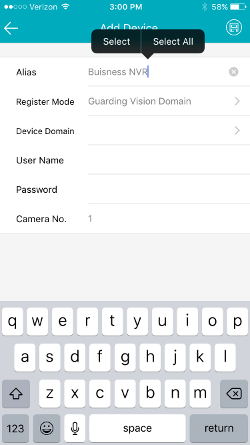
Step Three
In the Alias Field enter a name for your system such as Business NVR.
.
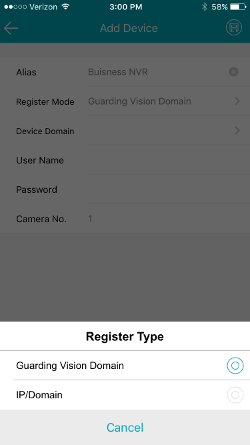
Step Four
Tap the register mode and select Guarding Vision Domain
.
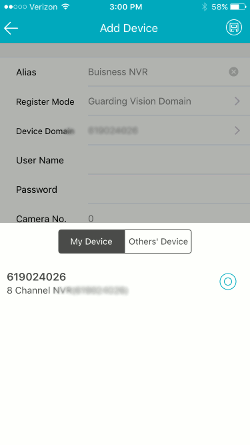
Step Five
Tap the Device Domain and the select the recorder in the list.
.
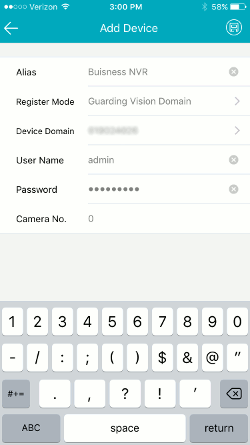
Step Six
Enter the Username and Password for the NVR/DVR
.
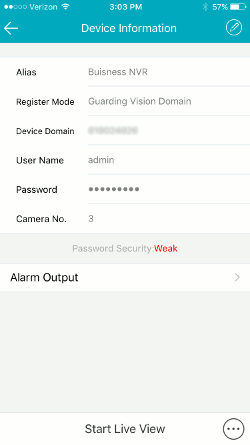
Step Seven
Tap start live view and you should see your cameras.
.
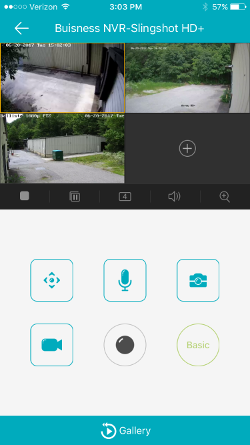
Step Eight
If you have any problems please feel free to call in for support.

