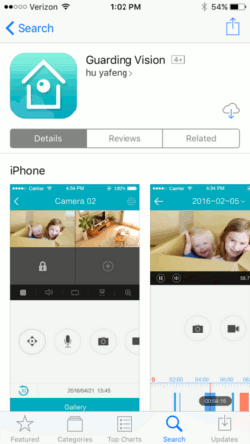How To Create an Account Via the Guarding Vision App
.

Step Two
Tap Guarding Vision icon on the bottom bar.
.
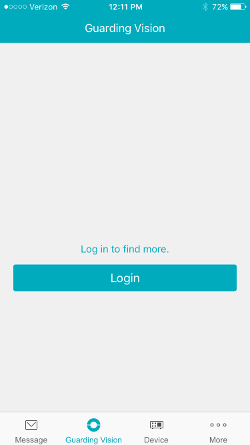
Step Three
Tap the login button
.
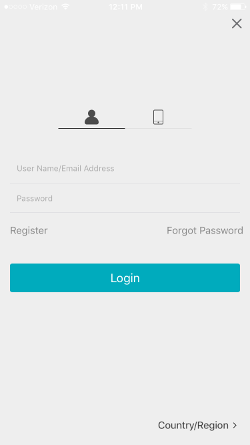
Step Four
Tap the Register link
.
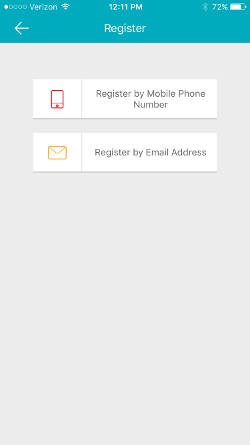
Step Five
Tap register by e-mail
.
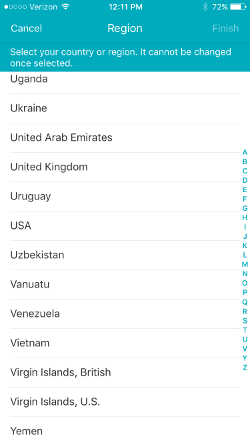
Step Six
Select the region
.
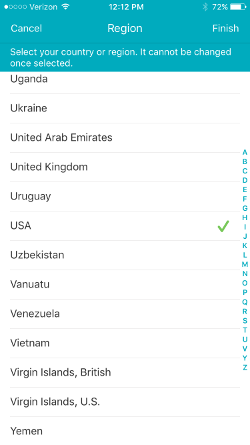
Step Seven
In the top right hand corner tap finish
.
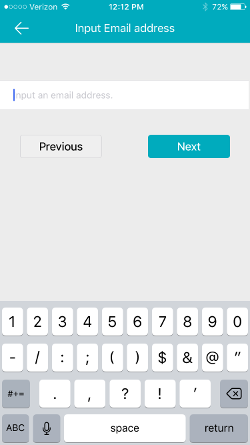
Step Eight
Enter your e-mail
.
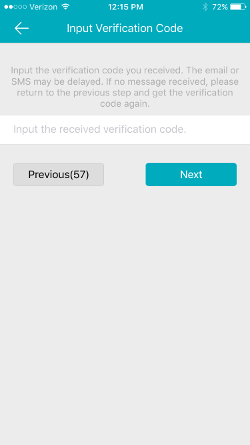
Step Nine
Enter the code you recieved in your e-mail
.
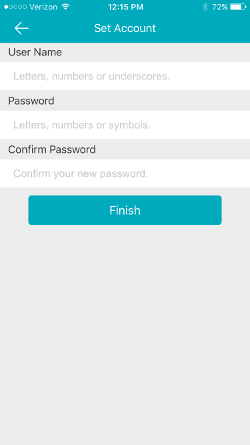
Step Ten
Create your username and password
.
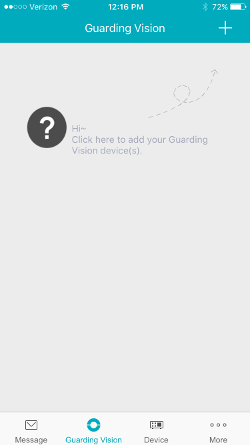
Step Eleven
Tap the plus symbol
.
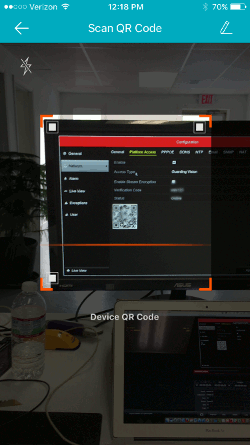
Step Twelve
Scan the QR code on the NVR. If you are not sure how to find the QR code on your NVR/DVR watch the video at the top of the page.
.
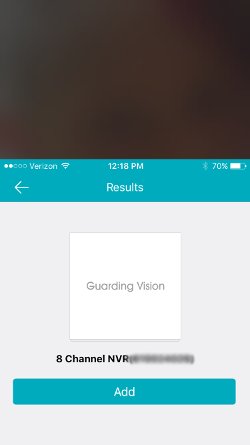
Step Thirteen
Tap the Add Button
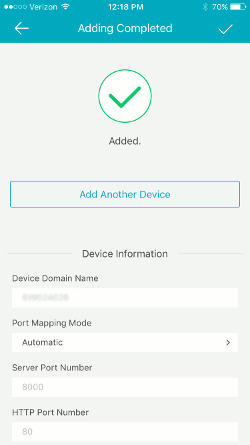
Step Fourteen
Tap the checkmark
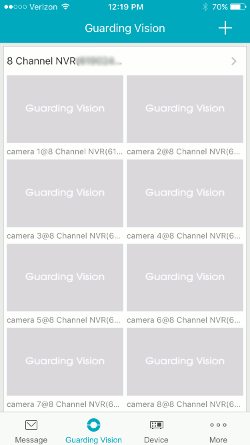
Step Fifteen
Tap a camera to start live view